Best Apps for Content Creators: Create Smarter And Earn More
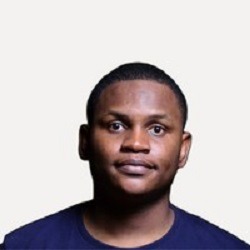
Paul Osas
5 min read

Meet Maya, a content creator yet to figure out the best content creation apps to slash her work hours, triple her engagement, and book her calendar with brand deals.
Are you like Maya?
In here, you'll find more than just a list of the best apps for content creators.
You'll read:
-
Step-by-step workflows that integrate these apps into your daily routine.
-
Detailed comparisons to help you choose the best tools for your specific needs.
Plus, you’ll receive actionable tips on how to monetize your content effectively.
Ready to transform your workflow and unlock new levels of creative success?
Recommended Reading: Step-by-step guide on how to become a UGC creator
Don't Drown in the Sea of Content Creation Apps
There are hundreds of apps promising to simplify every aspect of content creation.
With so many options available—from graphic design and video editing to scheduling and analytics—it’s easy to feel lost without a clear strategy
This overload leads to decision fatigue, where you spend more time testing and switching between tools than actually creating content.
On top of that, manually transferring files and data between incompatible apps slows you down.
You don't even have the time and money to buy and learn new apps.
More so, it’s difficult to justify spending on expensive subscriptions if you’re unsure how much money you'll make.
That's why your content creation success is more about your workflow than the apps you choose to use.
If you're fixated on apps alone, your content creation will become inconsistent in quality, frequency, and aesthetics.
The Content Creation Workflow
Creating consistent, high-quality content doesn’t have to be overwhelming.
With a good workflow, you can simply plug in your preferred apps, and your business will thrive.
Here’s a typical, efficient content creation workflow:
1. Ideation & Planning
Brainstorming: Use mood boards, note pads, and your preferred app. See app choices below. Analyze top-performing content in your niche and identify gaps to exploit.
Content calendar: Create a content calendar with titles, formats (blog, video, carousel), and deadlines
2. Content Creation
Scripting/drafting
Graphic design & image editing
Video production & editing
3. Scheduling & Collaboration
Post Scheduling - Automate your content distribution
Use collaboration tools to share drafts, gather feedback, and refine your content before publication.
4. Publication & Engagement
Multi-Channel Distribution - Publish your content simultaneously across all platforms using integrated social media management tools.
Engagement - Monitor responses and interact with your audience in real time to drive engagement and community.
5. Analytics & Optimization
Use the analytics features built into scheduling tools to monitor engagement, reach, and conversion metrics.
Regularly review your content performance, run A/B tests on different formats and posting times, and tweak your workflow based on actionable insights.
Now that you have your workflow sorted, let's look at free tools you can use.
Free Apps for Content Creation
Free Ideation and Planning Apps
-
Idea generation - search a keyword on social networks and Google.
-
Brainstorm your ideas with AI tools - ChatGPT, Deep Seek
-
Visualize ideas, gather inspiration, and organize concepts with Canva, Pinterest, Milanote, and Notion
-
Planning - Trello. Use it to create a board titled “Content Ideas” and add cards for each potential post—whether it’s a social media graphic, a short video, or a blog post.
Free Content Creation Apps
-
Drafting/Scripting - Use Google docs to outline your ideas, GPT to draft initial scripts and refine, and edit as needed.
-
Canva: Use Canva to design an engaging social media graphic, leveraging its free templates to quickly produce professional visuals.
-
Pablo:
Pablo, by Buffer, is designed for quick, hassle-free image creation specifically for social media. -
Snapseed: Enhance any photos taken on the go with Snapseed, applying filters and fine-tuning adjustments to ensure high-quality images.
-
CapCut or iMovie: Edit a short video clip using CapCut for mobile or iMovie if you're on a Mac. Trim unwanted segments, add transitions, and export the final product in the correct format for your intended platform.
-
InShot:
InShot is a popular free video editing app known for its simplicity and versatility. With features like trimming, cutting, merging, and customizable aspect ratios, InShot helps creators produce eye-catching videos directly from their smartphones.
Free Scheduling & Collaboration Apps
-
Buffer:
Buffer is a straightforward social media management tool that lets you schedule, publish, and analyze posts across multiple platforms. Its intuitive interface and built-in analytics help you organize your content calendar and monitor engagement, ensuring that your posts are published consistently at optimal times. -
Later:
Later offers a visual approach to scheduling social media posts, particularly for Instagram. With its drag-and-drop calendar and visual preview of your feed, Later helps you plan and schedule posts efficiently while maintaining a cohesive aesthetic for your social media profiles. -
Trello:
Trello is a flexible project management tool that uses boards, lists, and cards to organize tasks and ideas. It’s perfect for managing your content calendar, brainstorming post ideas, and collaborating with team members. Its customizable workflow and integration capabilities make it an excellent choice for keeping your creative projects organized. -
Google Apps: Use various Google apps, Drive, Sheets, Docs, and Meets, to organize, create, collaborate, save, and share your work.
Paid Apps for Advanced Content Creation
Professional Graphic Design
For creators looking to elevate their visuals beyond the basics, investing in premium graphic design tools can make all the difference.
-
Adobe Creative Cloud:
Adobe Creative Cloud offers a complete suite of industry-standard tools—including Photoshop, Illustrator, and InDesign—that empower creators to produce stunning, professional-grade graphics. -
Affinity Designer:
Affinity Designer delivers high-end graphic design functionality with a one-time purchase model (typically around $49.99).
High-End Video Production
Video content is king, and the right video editing tool can dramatically improve production quality while saving time.
-
Final Cut Pro:
Final Cut Pro, exclusive to macOS, is renowned for its speed, magnetic timeline, and powerful editing features. -
Filmora:
Filmora provides a balance between ease of use and professional features. Filmora is praised for its user-friendly interface and is a popular choice for creators transitioning from mobile to desktop editing. -
Lumen5:
Lumen5 uses AI to transform text content into engaging video stories. While its advanced features require a paid plan (starting around $29/month), creators value the tool’s automated scene selection, stock footage integration, and easy customization options.
Integrated Social Media Management
Efficient social media management is critical for creators who want to maximize reach and engagement. Advanced management tools offer deep analytics and robust scheduling features:
-
Hootsuite:
Although its pricing starts around $99/month for professionals, many brands and creators find that Hootsuite’s detailed reporting and team collaboration features deliver a strong return on investment by streamlining workflows and enhancing audience engagement. -
Sprout Social:
Sprout Social offers a blend of social media management and advanced analytics. While its plans start at a higher price point (around $99 per user/month), the depth of insights provided can be a game-changer for creators aiming to fine-tune their content strategy. -
SocialBee:
SocialBee provides scheduling and content management capabilities tailored for social media creators. SocialBee helps streamline content publication. Its pricing at around $19/month for basic plans.
Bonus 1: Finding clients and making money
It costs money, creativity, and time to create great content, so you need good brand deals to keep your content creation business growing.
Here's how to position your services to clients:
UGC Platforms: Several platforms connect creators to brands. If you're interested in discovering more about leading UGC platforms that help creators connect directly with brands, check out this detailed guide on alternative platforms for content creators.
Choose the ones that align with your workflow, and watch your creativity flourish.
Finding and pitching brands directly. Have a list of brands you'd love to work with?
Find the decision makers' email addresses and pitch to them directly. Click the link to read more about how to find brand emails for collaborations.
Bonus 2: Building Your Ultimate Content Creation Workflow
Here’s a step-by-step guide to building your ultimate content creation workflow that leverages both free and paid tools:
-
Idea Generation & Planning:
-
Tools: Trello, Notion (free)
-
Action: Create a board or workspace to brainstorm ideas, plan your content calendar, and organize post concepts by theme or campaign.
-
-
Graphic Design & Visual Content Creation:
-
Free Options: Canva, Pablo, Snapseed
-
Paid Options: Adobe Creative Cloud, Affinity Designer
-
Action: Develop your visuals using the appropriate tool. Use Canva for quick social media graphics or Adobe Creative Cloud for more advanced designs.
-
-
Video Production & Editing:
-
Free Options: iMovie, CapCut, InShot
-
Paid Options: Final Cut Pro, Filmora, Lumen5
-
Action: Record and edit your videos. Free tools are great for on-the-go edits, while paid solutions offer deeper customization and professional-level quality.
-
-
Content Scheduling & Collaboration:
-
Free Options: Buffer, Later, Trello
-
Paid Options: Hootsuite, Sprout Social, SocialBee
-
Action: Organize and schedule your posts across social media platforms. Use collaboration features in these tools to share calendars and receive team feedback.
-
-
Publication & Analytics:
-
Tools: Integrated social media management platforms (e.g., SocialBee, Hootsuite)
-
Action: Publish your content according to your planned schedule and monitor performance with built-in analytics to guide future optimizations.
-
Apps can improve how content creators work. They simplify the creative process, boost productivity, and ensure quality work. With the right tools, you can manage tasks, collaborate effectively, and keep content fresh and engaging. These apps help creators stand out from competitors.
Key benefits include:
-
Streamlined Workflows: Apps organize your tasks and automate repetitive work, giving you more time for creativity.
-
Enhanced Creativity: Strong editing and design tools elevate your content quality.
-
Better Collaboration: Real-time features enable smooth teamwork, keeping everyone in sync.
-
Flexibility and Accessibility: Work from anywhere, anytime with cross-device compatibility.
-
Improved Audience Engagement: Social media management tools help you connect with audiences and track performance.
Finding the right apps makes you more efficient and productive. Many great options exist that match your workflow perfectly. By adding apps to your process, you enhance your content and meet audience expectations. Keep testing different tools to find what works best for your creative process.

